All opinions are our own.
Now, for his birthday, I crafted him his very own personalized mug!
I then sublimated the design on to the mug using the Cricut Mug Press.

you’ve got the option to find our wholebeginner guide to sublimation here.
If you prefer a photo tutorial, keep scrolling!
Now you might start designing!
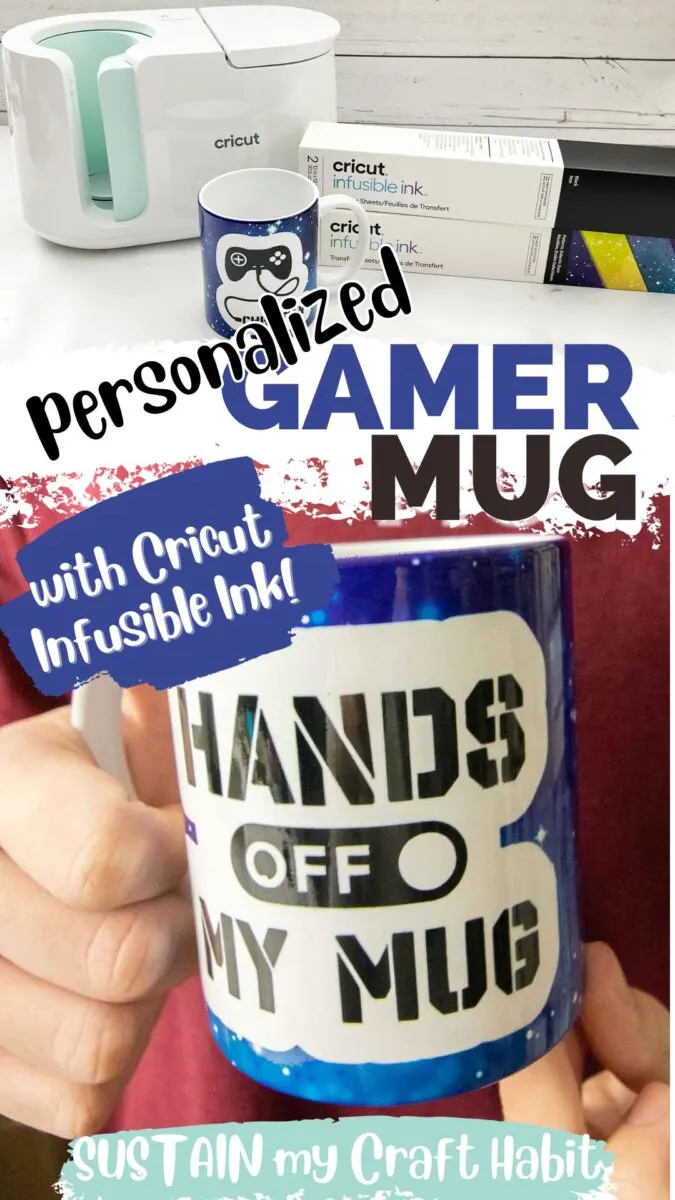
We changed the name in the editable portion of the Gamer Controller image using the font BFC Home Team.
Next, we highlighted the entire image and clicked Attach to unite all the pieces together.
Then, we selected the image and click Slice which separated the image into two pieces.

Next, we created offsets around each of the designs.
The goal was to create a window in the mugs background pattern into which the images would be placed.
We repeated that with the second image.

This now creates a second layer behind your images.
With the machine set to Maker 3 (or whichever machine you are using), punch Make It.
Ensure the toggle is set to MIRROR ON.

This is necessary for all infusible ink (and Iron On Vinyl) cuts.
When the cut is complete, unload the mats from the machine and peel away the unwanted portions.
Always remember to use a lint roller on your mug before wrapping it with the Infusible Ink transfer sheet.

This will get rid of any loose particles that may show up after pressing.
Wrap the Infusible Ink transfer sheet around the mug, face side against the mug.
Align the top and bottom edges with the top and bottom edges of the mug.

Wrap the mug with two layers of butcher paper and secure in place with heat-resistant tape.
The Mug Press will beep when it reaches the required temperature.
Lift the Mug Press lever and insert the mug inside.

This process takes about 6 minutes.
Once its done, the Mug Press will beep again.
Lift the lever and remove the mug by lifting it by its handle.

The exciting part is removing the transfer sheet and revealing the design underneath!
Its so vibrant and seamless.
Why doesnt the Maker cut all the way through the liner?

Adjust the pressure when cutting to more instead of the default setting.
How do I avoid unwanted transfers on my mug like blue dots, stray ink and grid lines?
Most importantly, always use a lint roller on your mug before wrapping the transfer sheet around the mug.

Additionally, ensure the design is flat against the Cricut blank mug.
What if I want to use my Cricut Infusible Ink Pens for the Design?
Refer to the Cricut Heat Guide for the instructions as there are some important differences in the steps required.

We have a tutorial of making acute fall themed mugusing the pens here.
My son was so happy with his new mug I even got a big smile out of him!
Pin it for later!






























