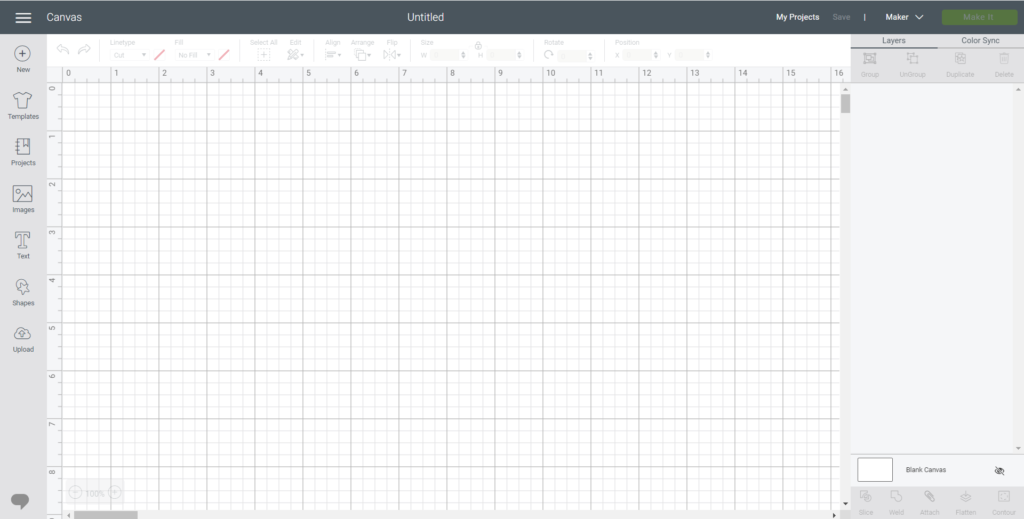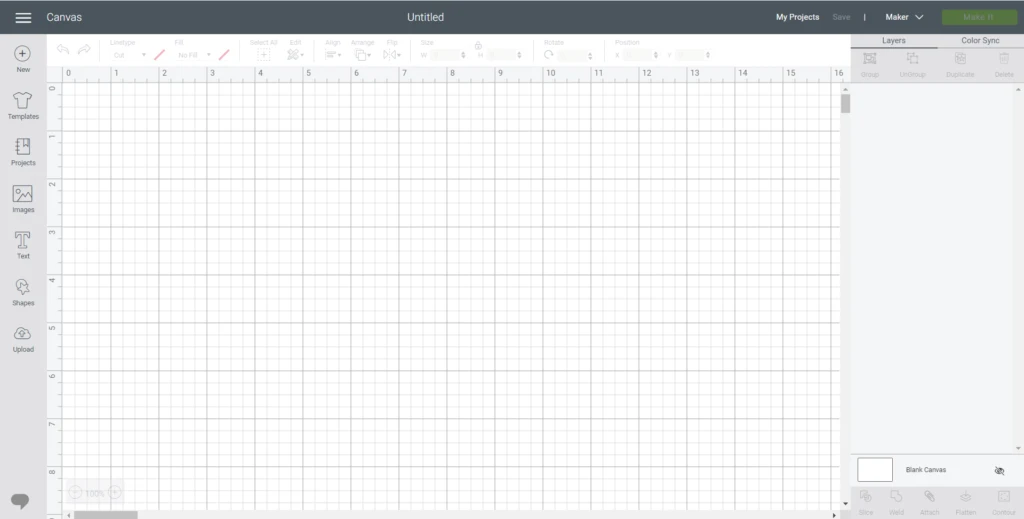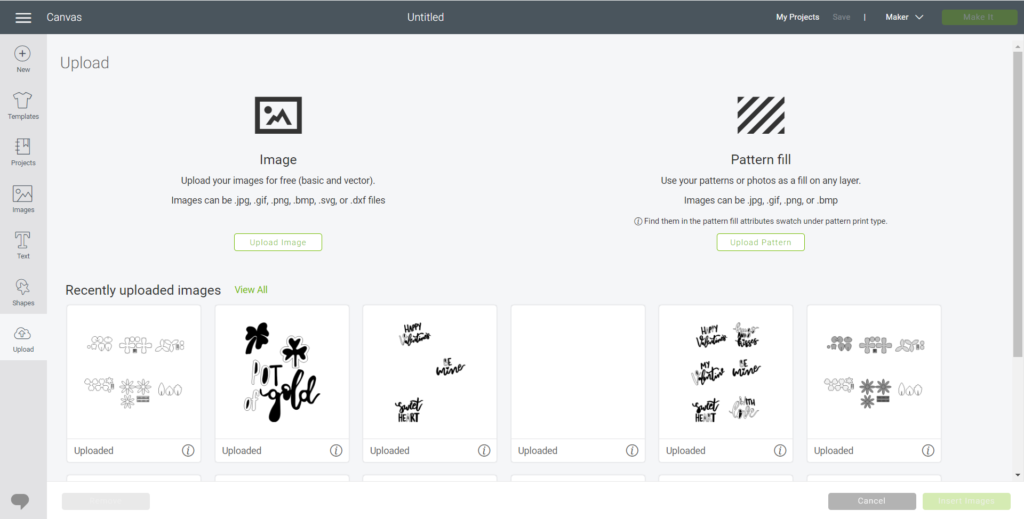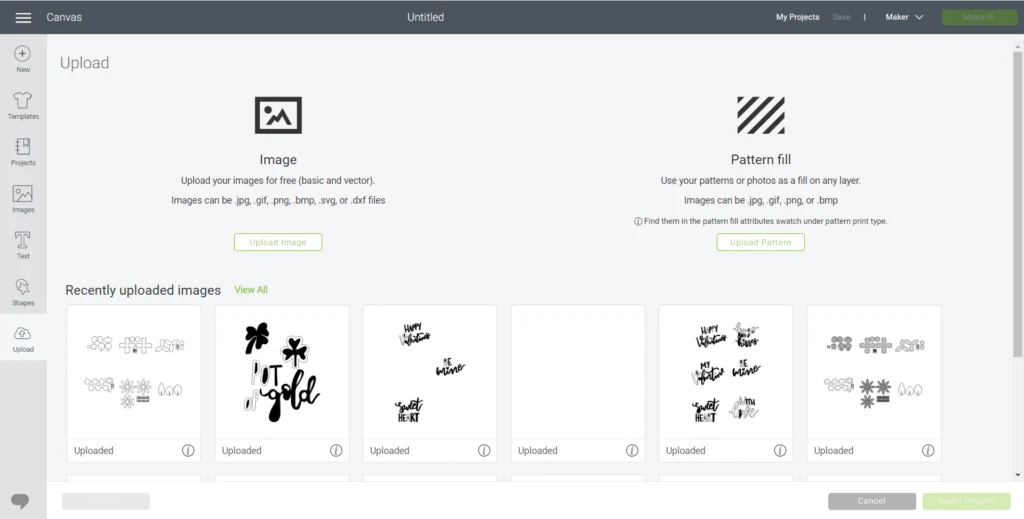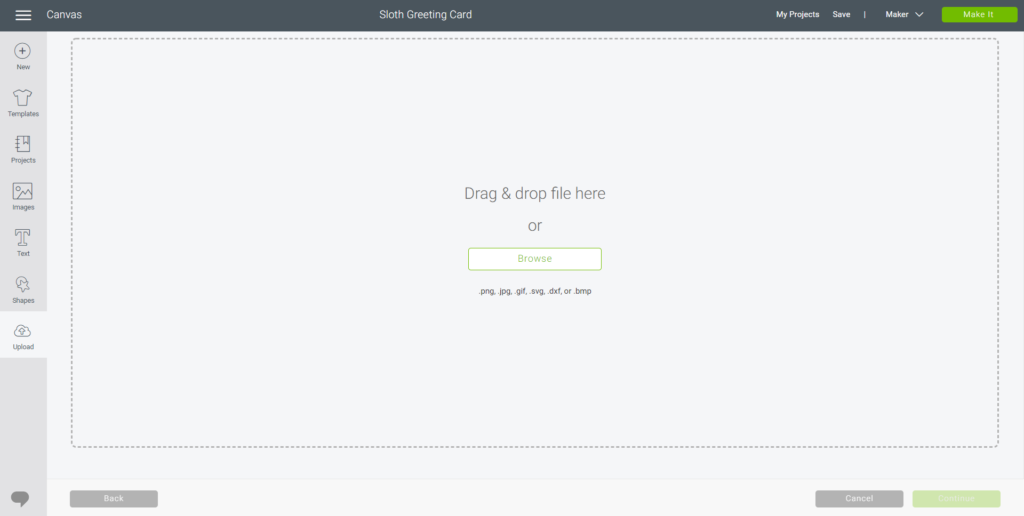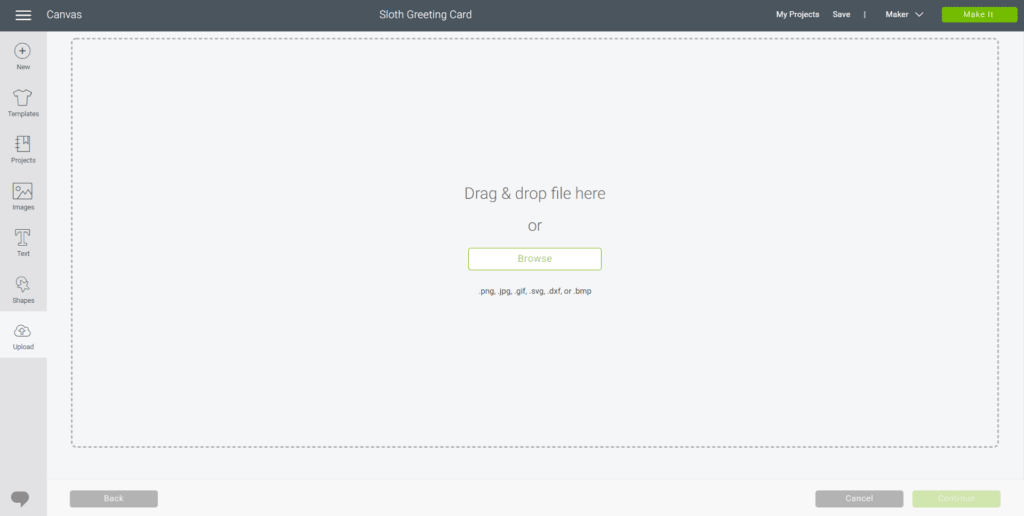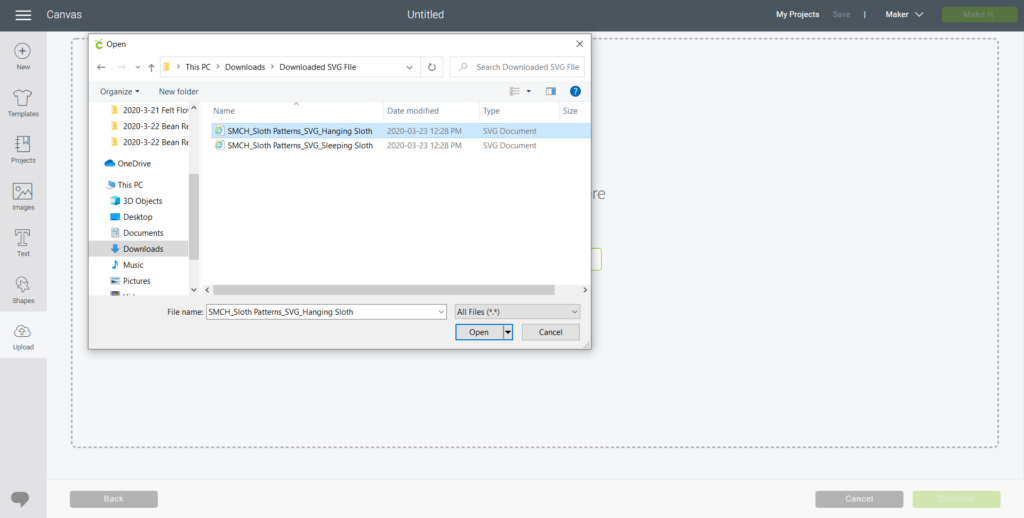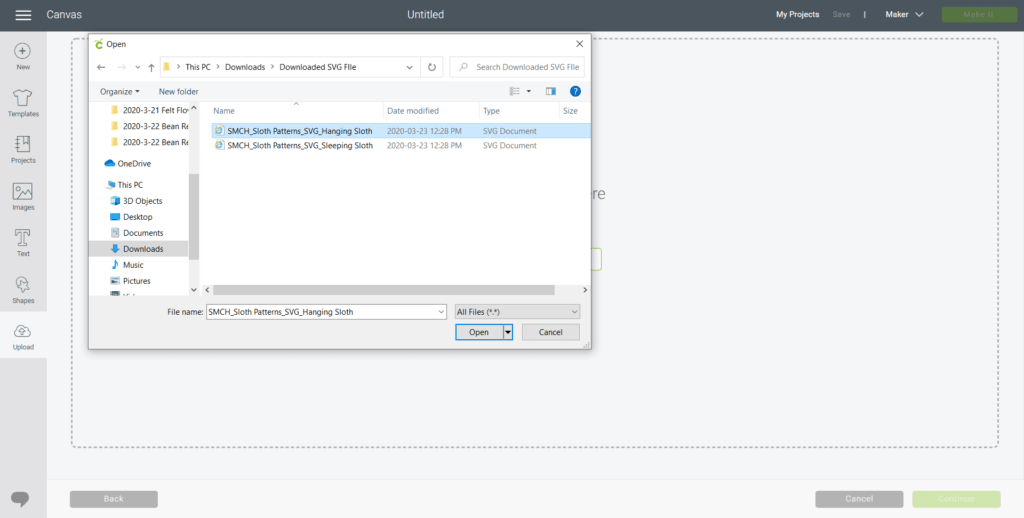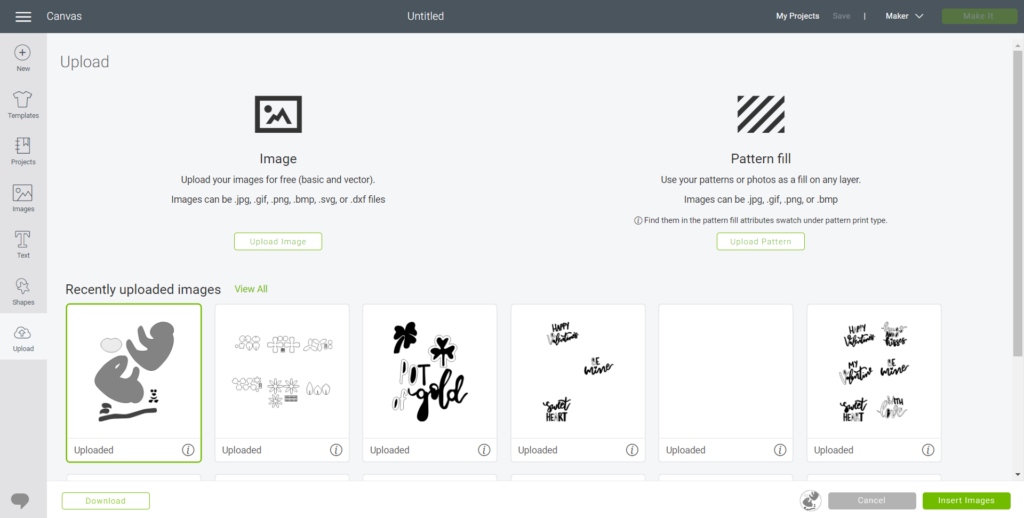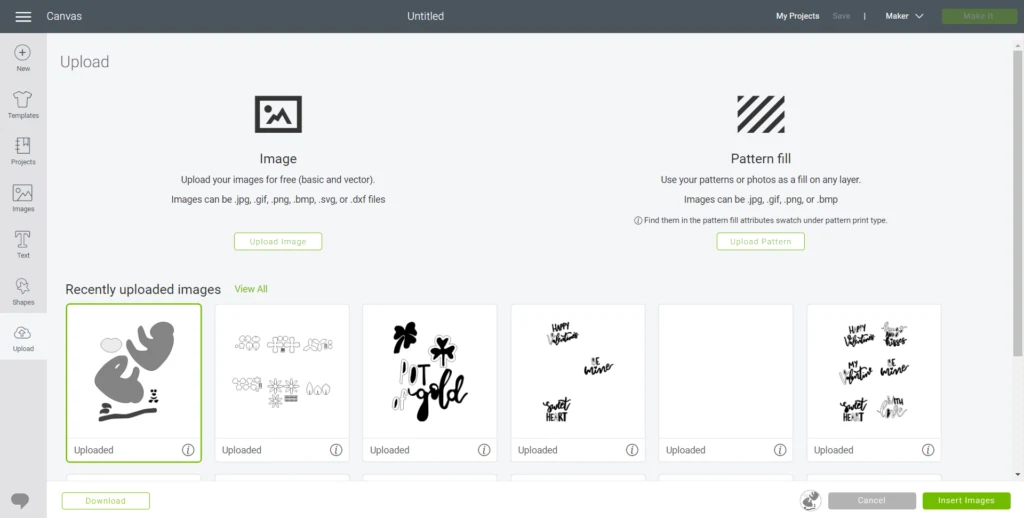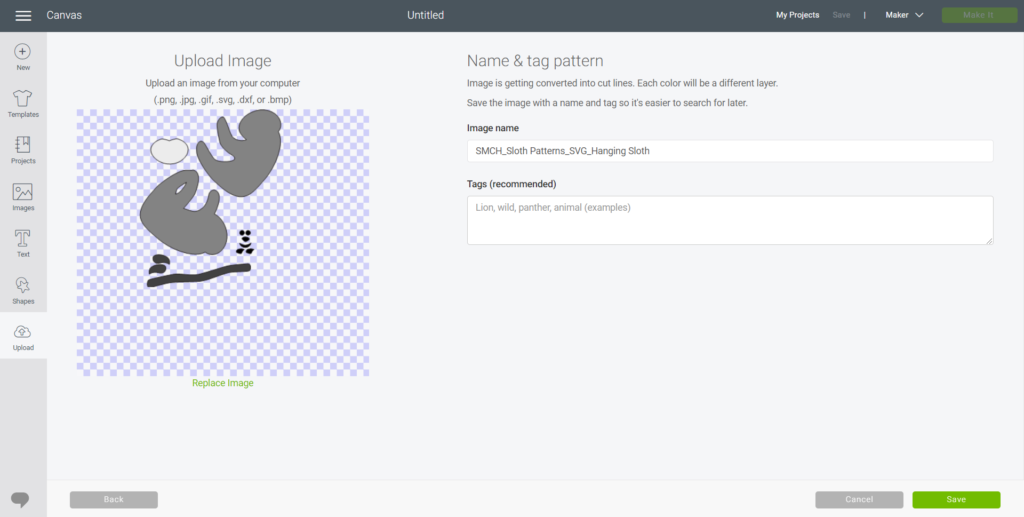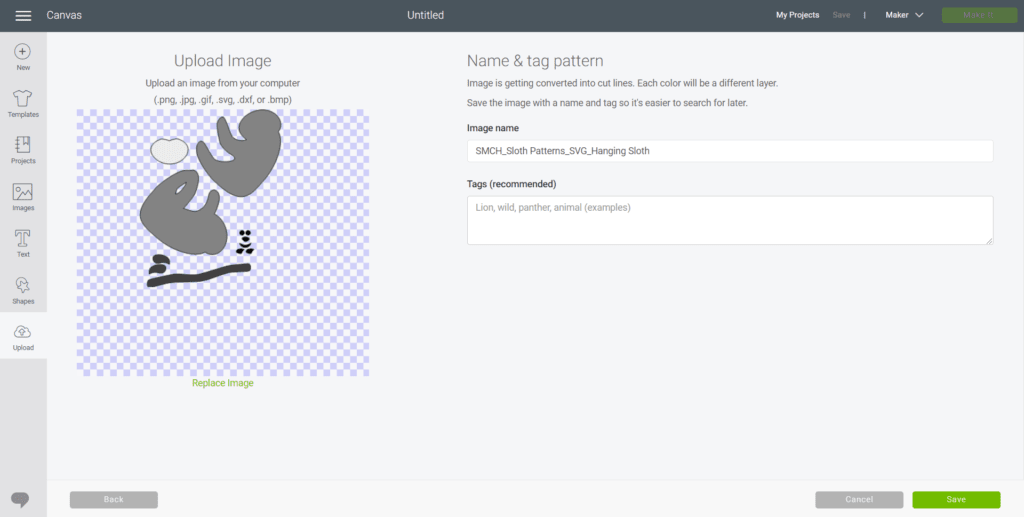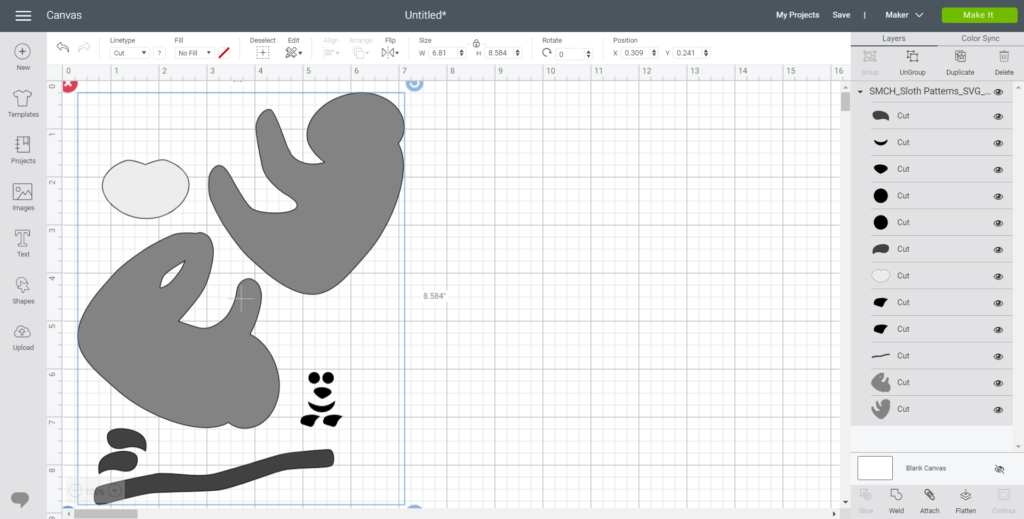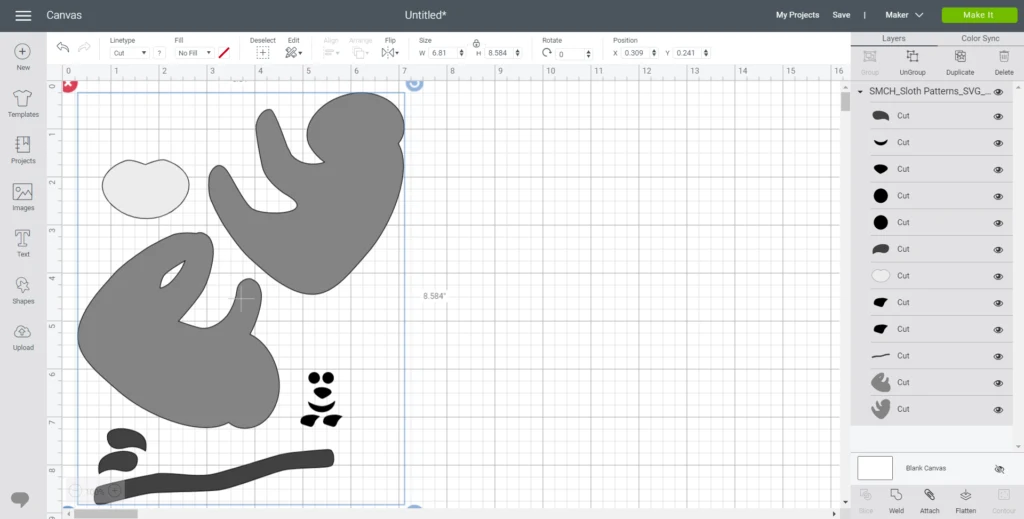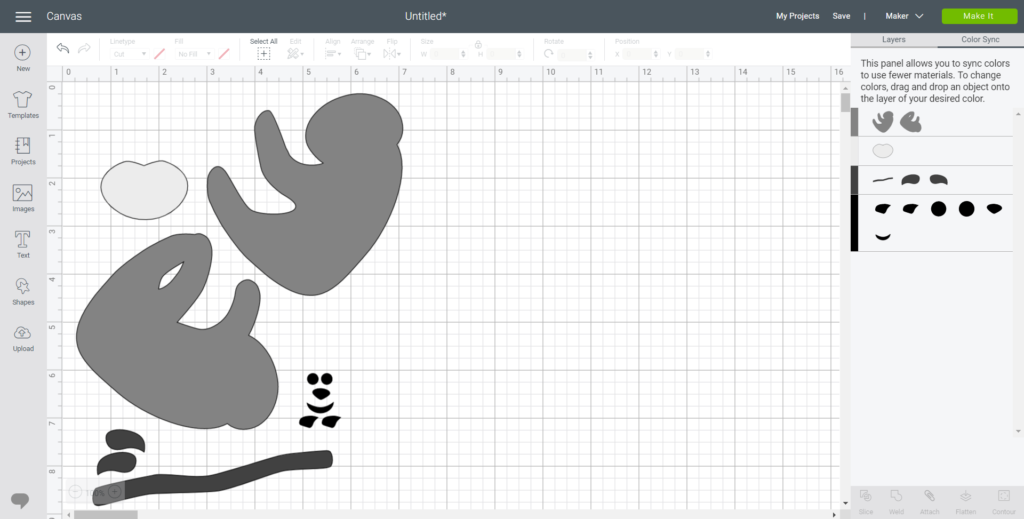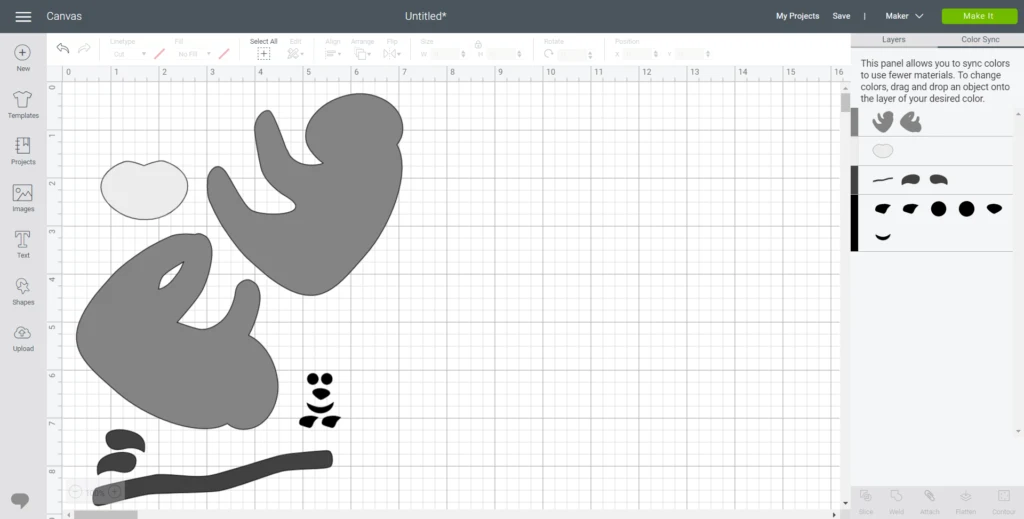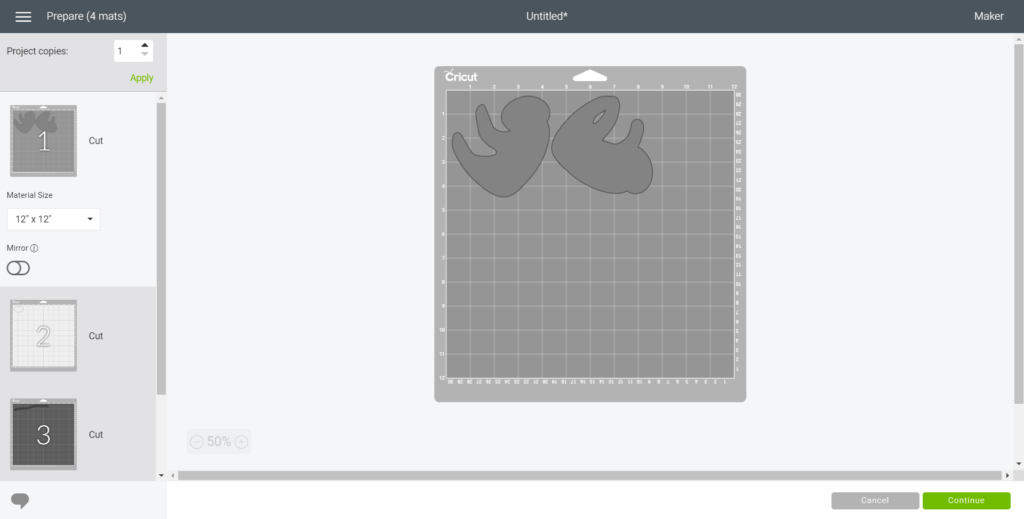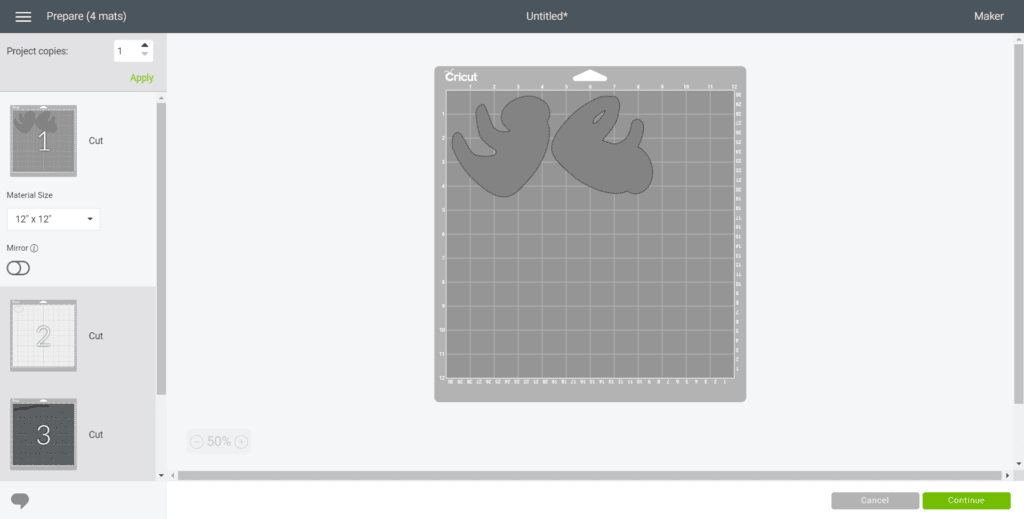Check out the4 things we didnt know about the Cricut makerbefore we got one.
Our craft patterns are sold on Etsyas PDF files with full written and visual instructions for cutting and assembling.
Additionally, we offer the same patterns as an SVG file format.

SVG pattern files: Hanging Sloth and Sleeping Sloth
It is the ideal file format for using with Design Space.
Open Cricut Design Space to a blank canvas.
Select Upload button from the design panel on the left hand side.

tap on Browse button to upload SVG file.
choose the SVG file from the download folder and click Open.
opt for recently uploaded SVG file, the file will turn green.

The pattern pieces will appear on the Design Space canvas.
All pattern pieces will be grouped together.
tap on the Ungroup button to separate the pattern pieces.
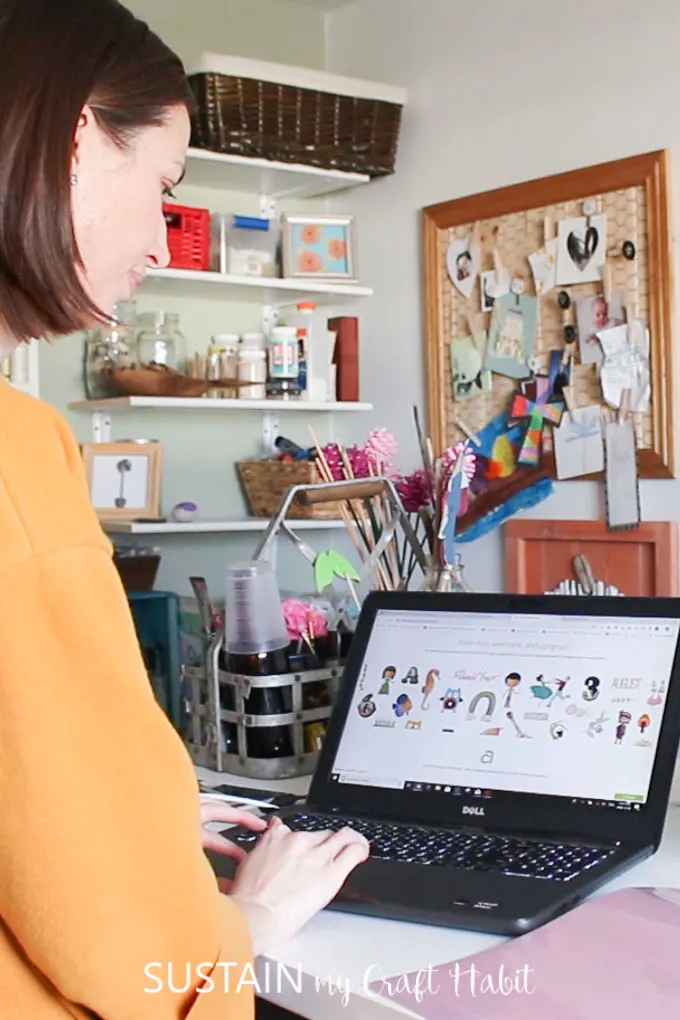
It is located on the right hand side tool bar.
Simply click and drag the pattern piece to the color layer you want to assign it to.
Proceed with cutting following the prompts on the screen and choosing the material types.
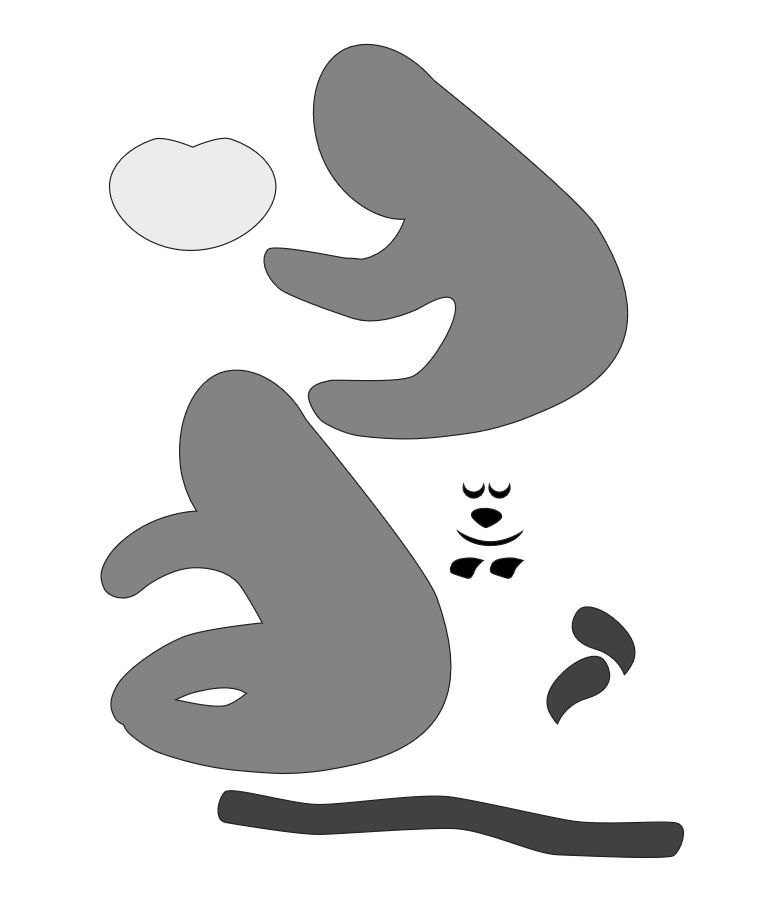
SVG pattern files: Hanging Sloth and Sleeping Sloth
For FREE SVG files, check out some of our favourite sources:Hungry Jpegand LoveSVG.com.
What do you make with your SVG pattern files?
Pin it for later?
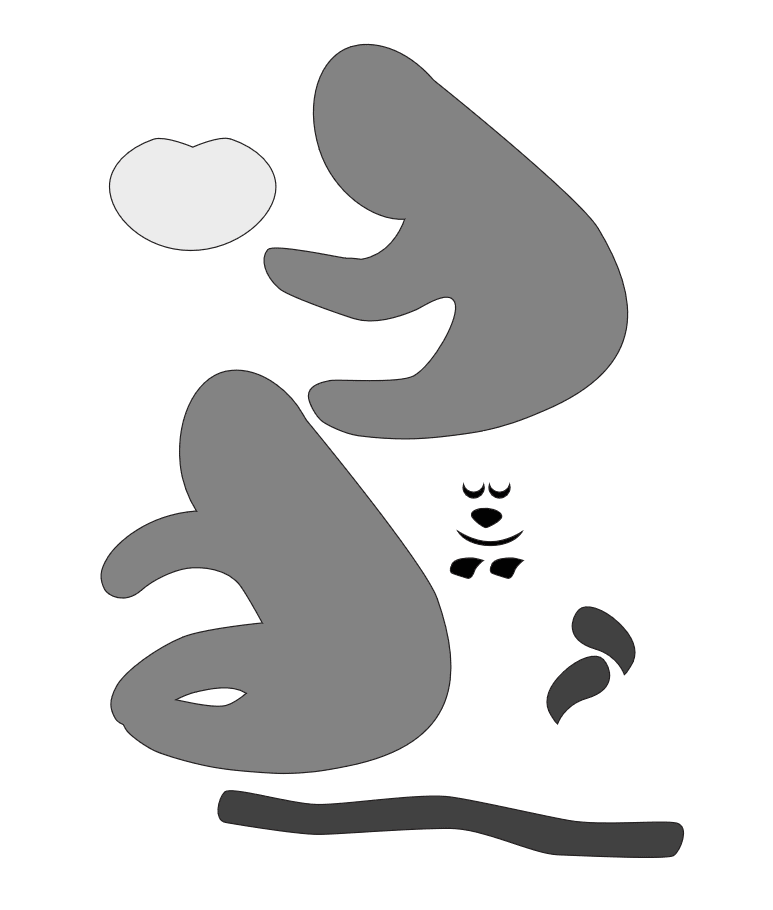
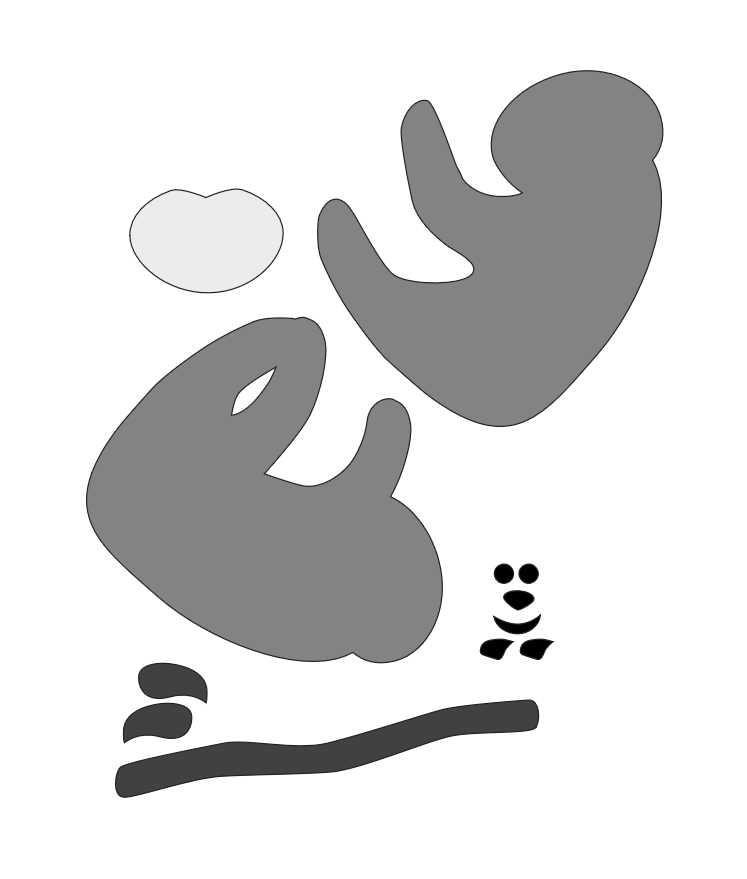
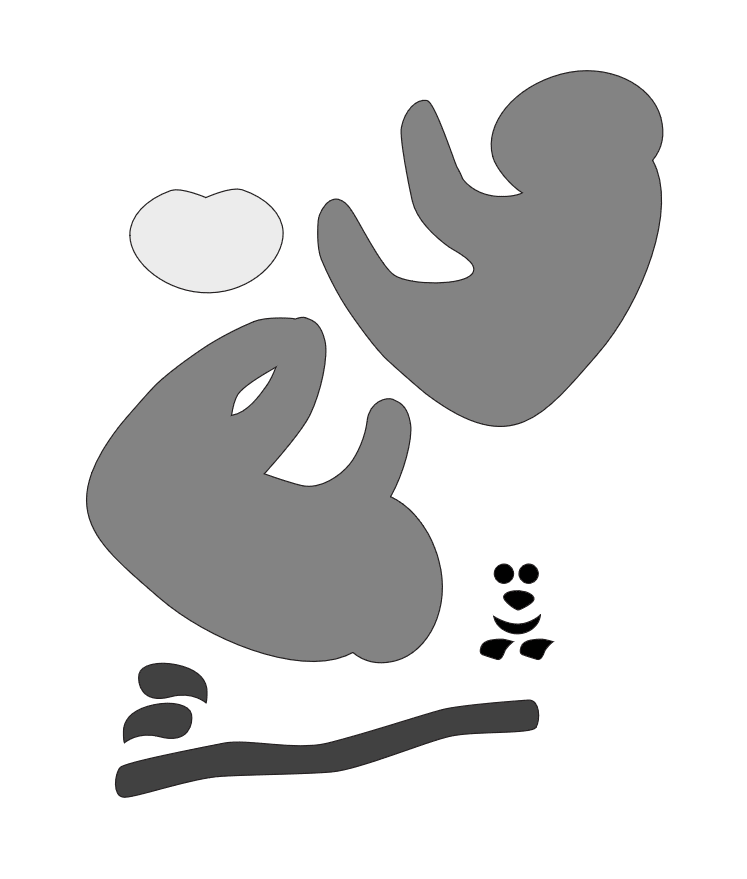

Cricut cut paper bunnys


Woodland themed twiggy center piece


Cricut cut felt succulents


Cricut cut felt poinsettia


Cricut cut sea creature greeting cards


Cricut cut cherry blossom flowers


Girl’s flower headband