Look no further, because weve got just the thing for you!
Want to receive a ton of inspiration and money saving ideas for decorating, gift-giving and crafting?
Disclosure: This post contains affiliate links for your shopping convenience.

Slate Coaster
you could readour full disclosure policy here.
Free Super Dad SVG Laser Cut File
Open Creative Space app on mobile phone.
Turn on xTool P2 and connect the Creative Space app to machine.

Create a new project and import the Image Super Dad SVG.
Leave the plastic protective layer on both sides of the acrylic sheet.
Load the sheet into the machine.

Secure the acrylic with the magnets on the sides.
Size the Super Dad sign to your desired size.
In our case, we sized it to 8 wide.

Position it on top of the material.
Hide Layer 3 (SUPER DAD lettering) and set to ignore.
And ensure it is set to score for the SUPER DAD lettering (layer 2).

Adjust the machine controls to match your preferred controls after running a test grid.
But be sure to do a test cut and score first as tweaks vary between machines and materials.
Double check the placement and hit process.

Remove when cutting is complete.
Ensure the machine parameter setting tab is set to cut for the letters (layer 3).
Hide and set the previously cut pieces on the other layers to ignore.

Peel away the plastic protective covering.
Use the scoring lines as a guide for placing the cut out letters.
Adhere them to the superman base with acrylic glue.

What do you think?
Dont you love how the colors pop and the 3-d effect?
Wed love to see how you use this fun acrylic design.

Share your projects with us onFacebookorInstagram.
Also, check out some more of the projects weve made for Fathers Day and more!
Getaccess to our resource libraryfilled with SVG cut files, including Cricut and laser cutting craft ideas!

Pin it for later!
Materials
Instructions



















Slate Coaster
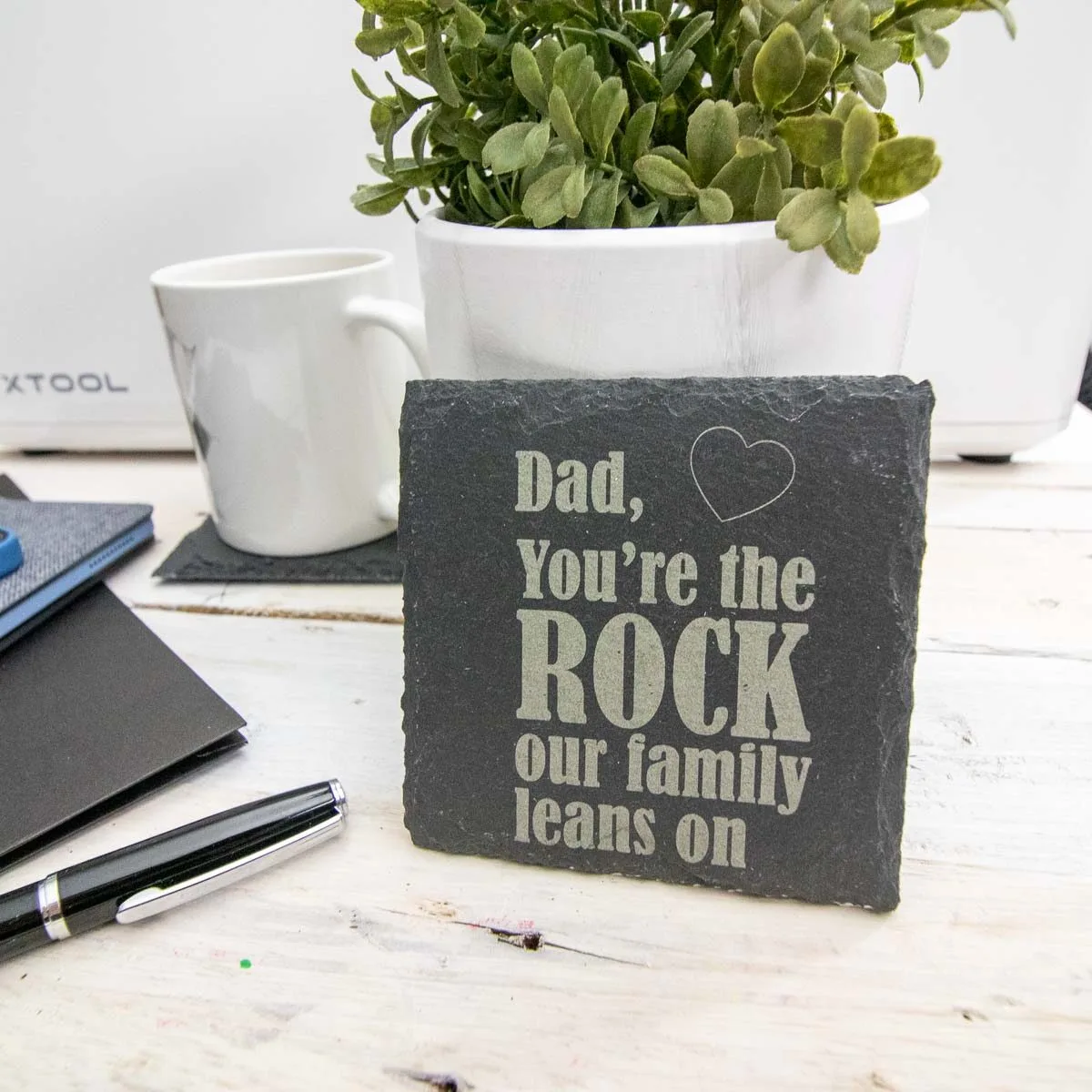

I Love My DAD


BBQ Seasoning Mix Jars

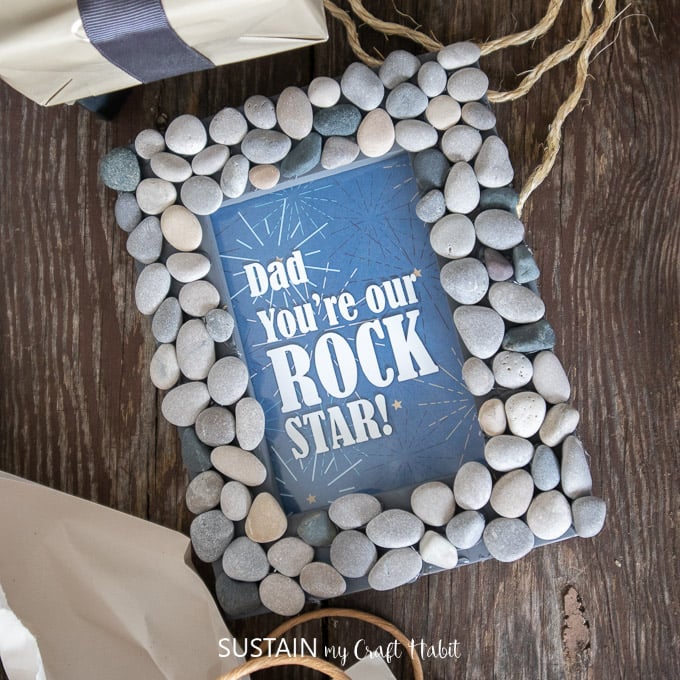
Picture Frame
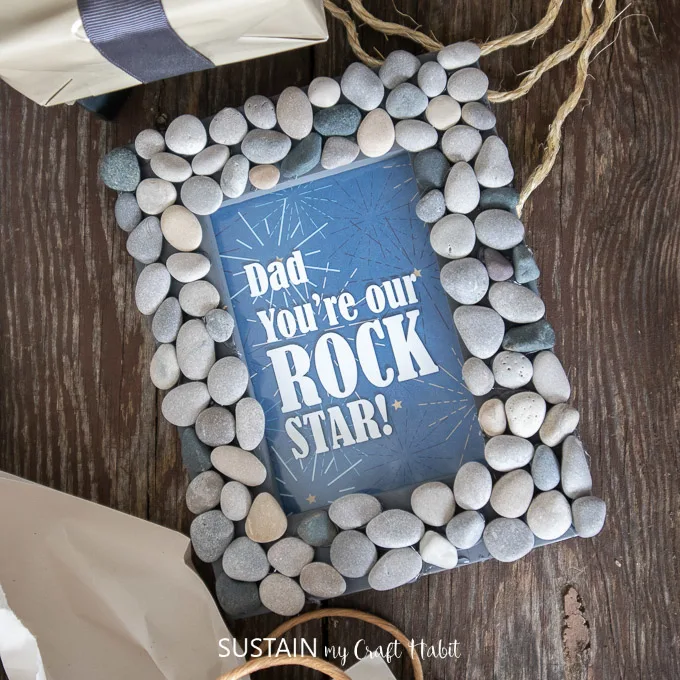

Personalized Throw Pillow




