Weresharing this free coffee bar svg filefor your next laser cutting craft.
In the world of DIY and home decor, laser cutting has become increasingly popular.
And what better way toelevate your coffee barthan by adding some beautiful laser-cut designs?

Upcycled Coffee Can Canister
Using this coffee bar SVG is simple and straightforward.
All you need is access to a laser cutting machine and some basic knowledge of how to use it.
Getaccess to our resource libraryfilled with cut files and other xTool craft ideas!

Materials Needed
Disclosure: This post contains affiliate links for your shopping convenience.
it’s possible for you to readour full disclosure policy here.
Connect Creative Space app to machine and import Image Coffee Bar SVG.

Load the material into the cutting machine.
Secure the wood with the magnets on the sides.
Size the coffee bar to your desired size.

In our case, we sized it to 11.5.
The max width will be 12 wide.
Position it on top of the material.

Ensure the machine parameter setting tab is set to cut.
Move to the home screen, set material jot down to 3mm basswood plywood (an xTool material).
In our case, cutting basswood works best with 45% power and 28 seconds.

Double check the placement and hit process.
Remove when cutting is complete.
Place double sided tape on the back and hang your sign!
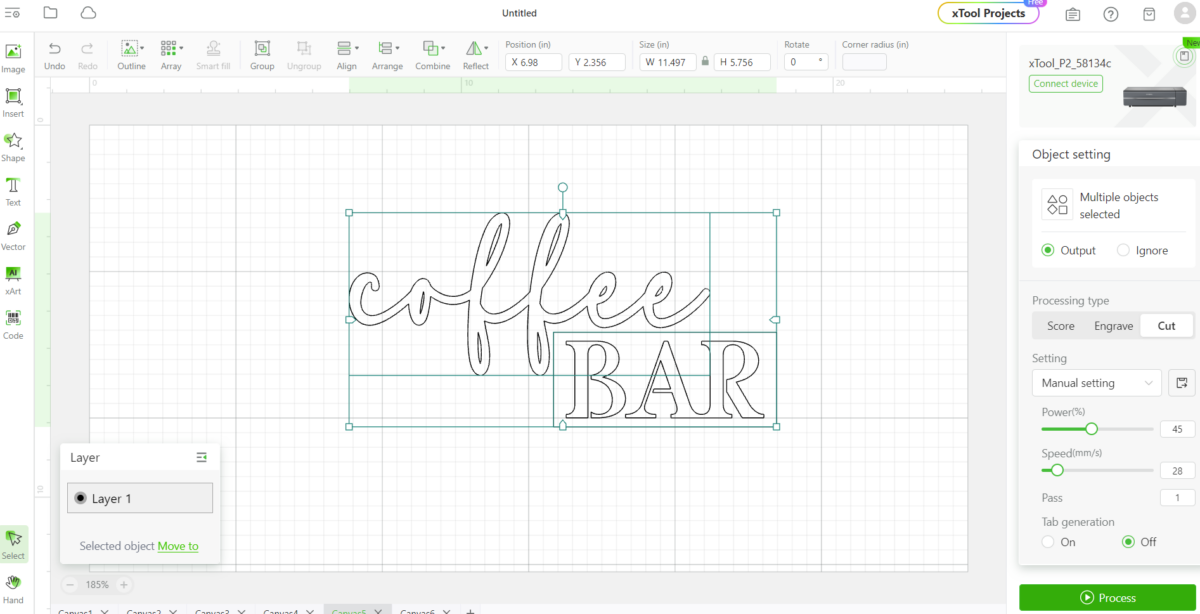
Place it above your coffee nook to enjoy!
Adding a coffee bar sign to your space is a fun and creative way to personalize your coffee bar.
Pin it for later!
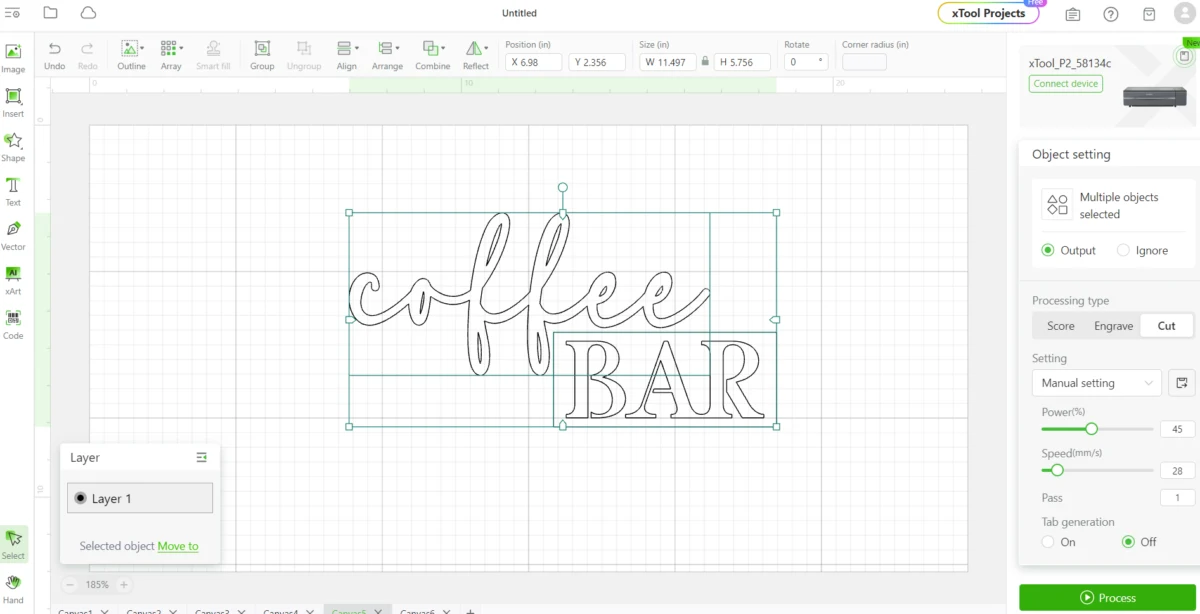
Coffee Bar SVG for Laser Cutting
Materials
Instructions

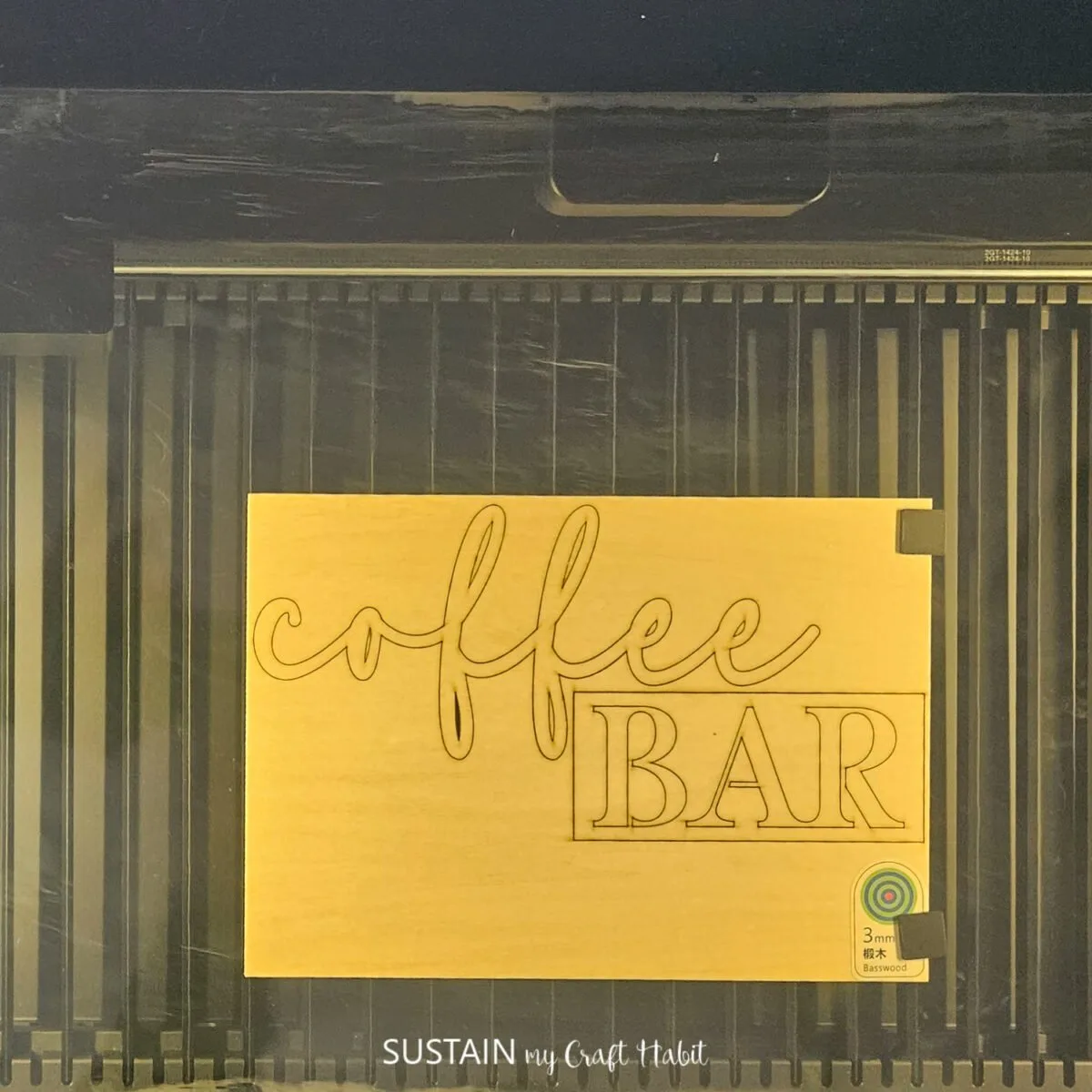
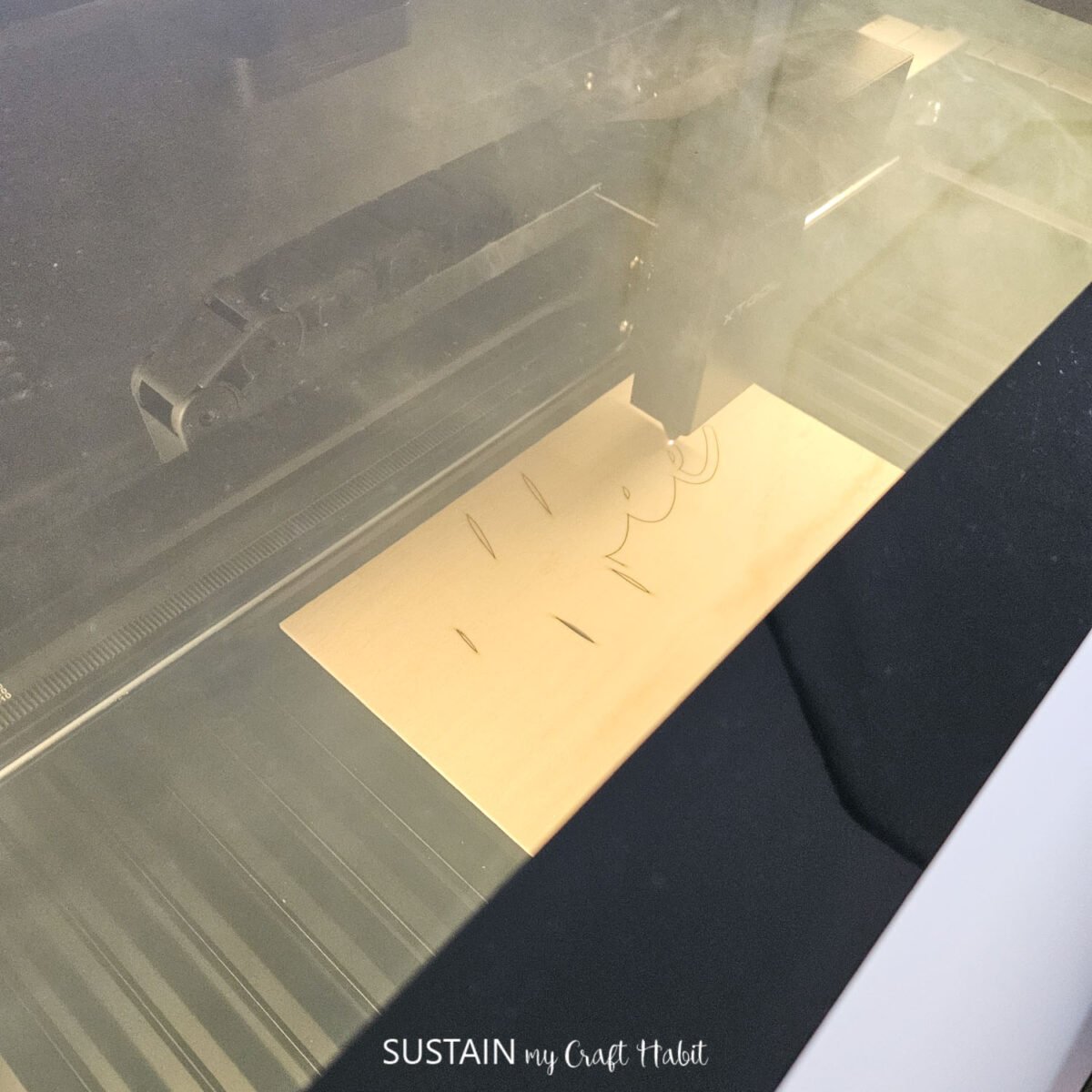
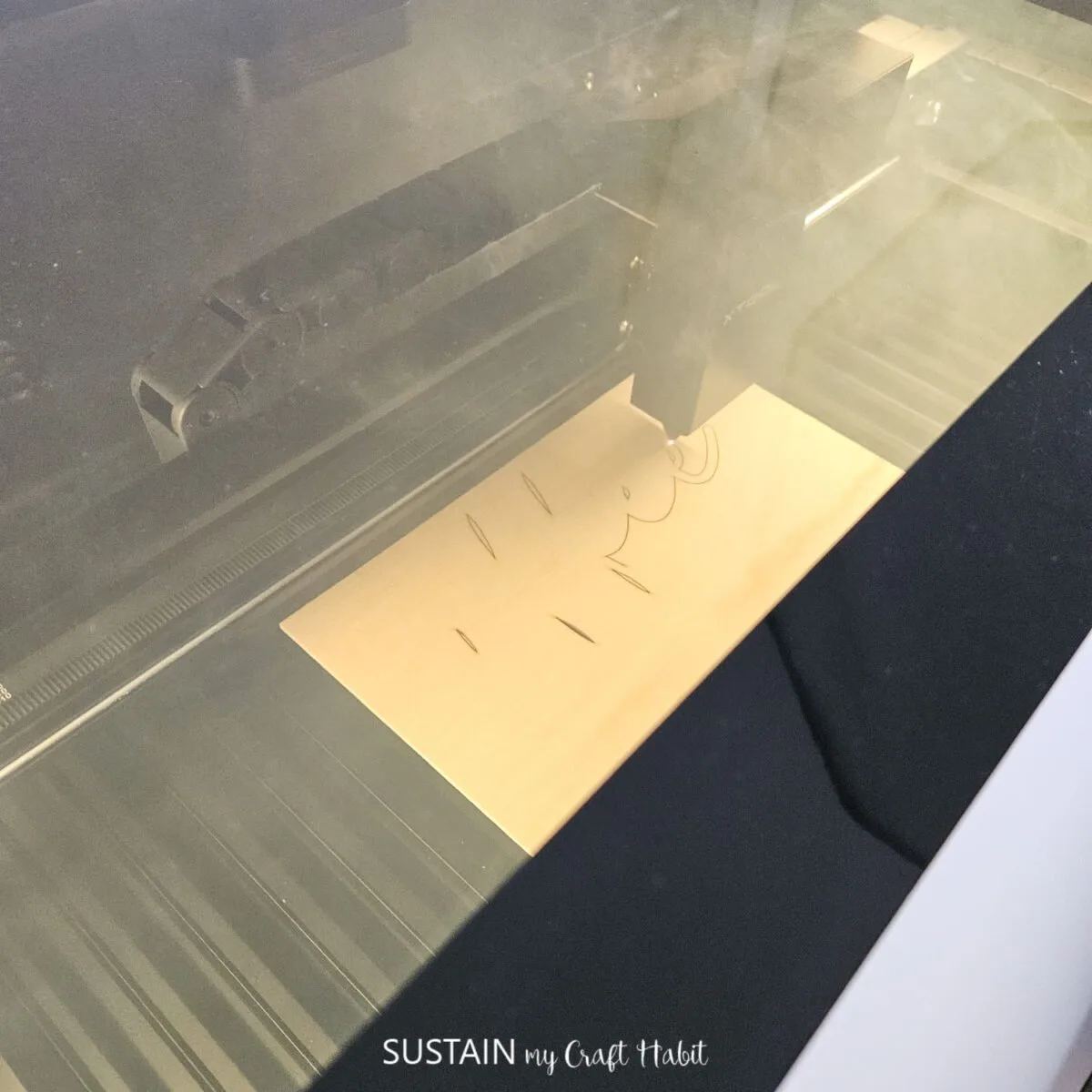







Upcycled Coffee Can Canister






Upcycled Coffee Can Canister


Orange and Coffee Sugar Scrub


I Love My DAD


