And well show you just how to use the SVG with your laser cutting machine.
And the best part?
Free Coaster SVG for You!

Gather SIgn
Imagine sipping on your favorite beverage, resting it on a fun bee-themed coaster that you made yourself?
Stay in the know on our latest crafts, special offers and freebies byjoining our mailing list.
Materials Needed
Disclosure: This post contains affiliate links for your shopping convenience.

you’re free to readour full disclosure policy here.
Connect Creative Space app to machine and press create project.
Import Image Bee Happy Coaster SVG.

Leave the plastic protective layer on both sides of the acrylic sheet.
Load the sheet into the machine.
Secure the acrylic with the magnets on the sides.

Size the Bee Happy Coaster to your desired size.
In our case, we sized it to 4 diameter, which is a standard coaster size.
Position it on top of the material.

Ensure the machine parameter setting tab is set to cut.
Double check the placement and hit process.
Remove when cutting is complete and peel away the plastic protective covering.

See how easy that was?
You will definitely want to make a set for yourself too!
They are so cute.

c’mon be sure to tag us onFacebookorInstagramif you do make your own.
It totally makes our day!
Pin it for later!

Bee Happy Coaster SVG for Laser Cutting
Materials
Instructions













Gather SIgn


Charcuterie Board


Laser Cut Bird


Dad Slate Coaster
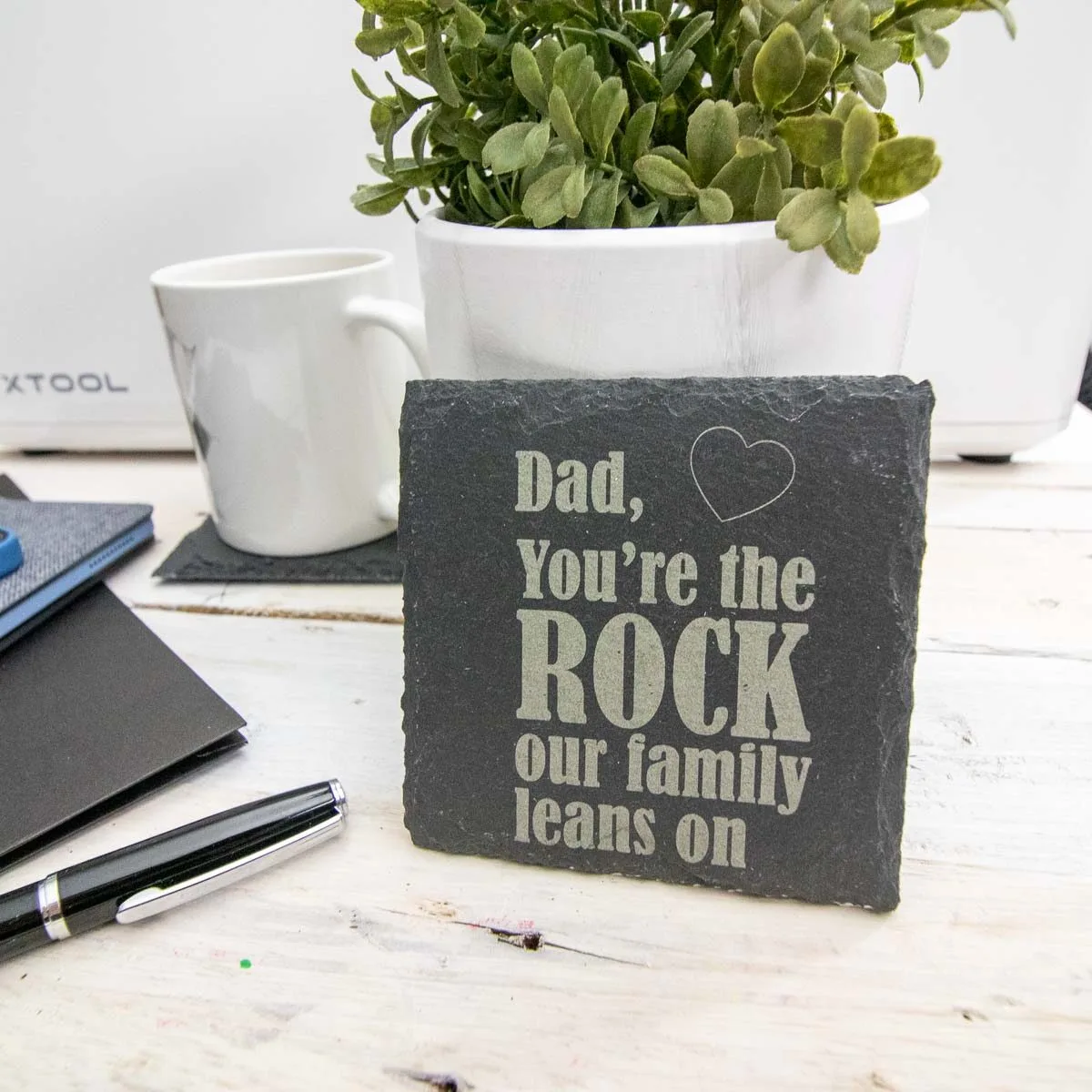

Forever in our Hearts Coaster




