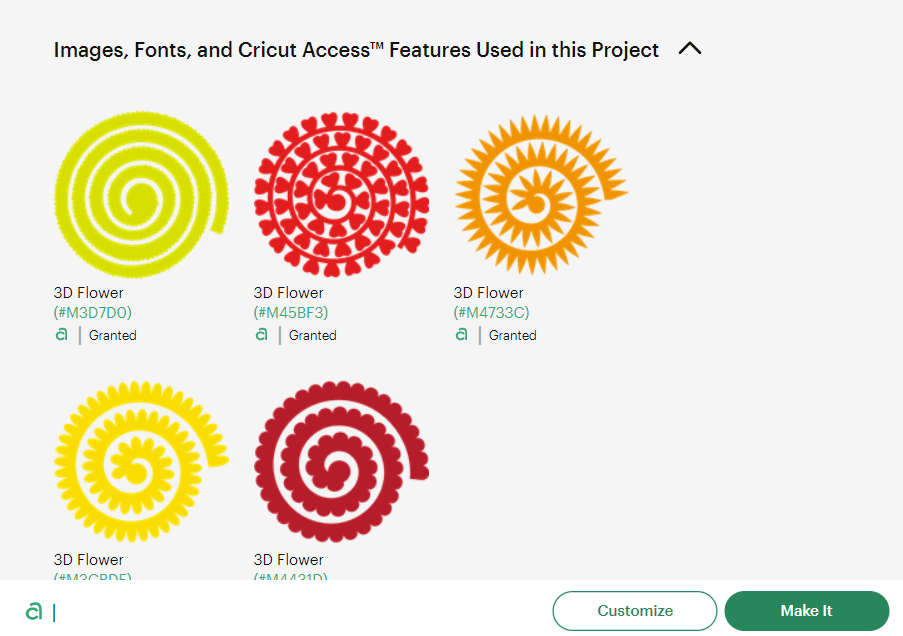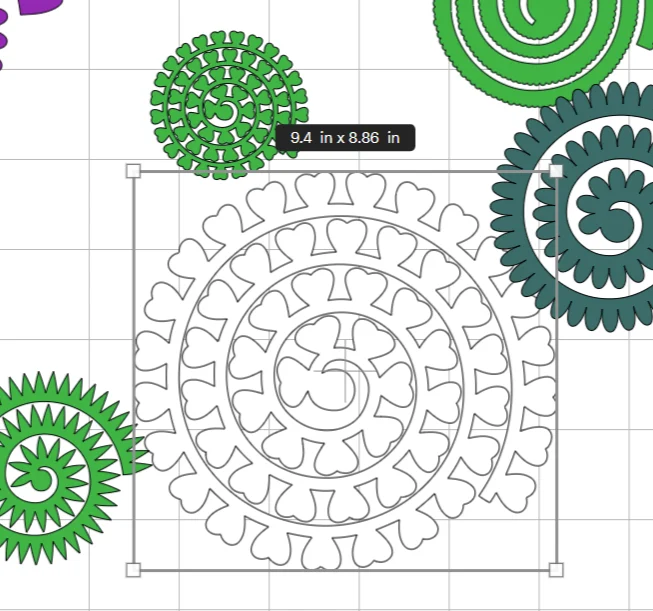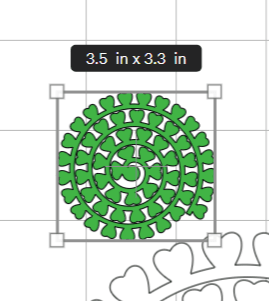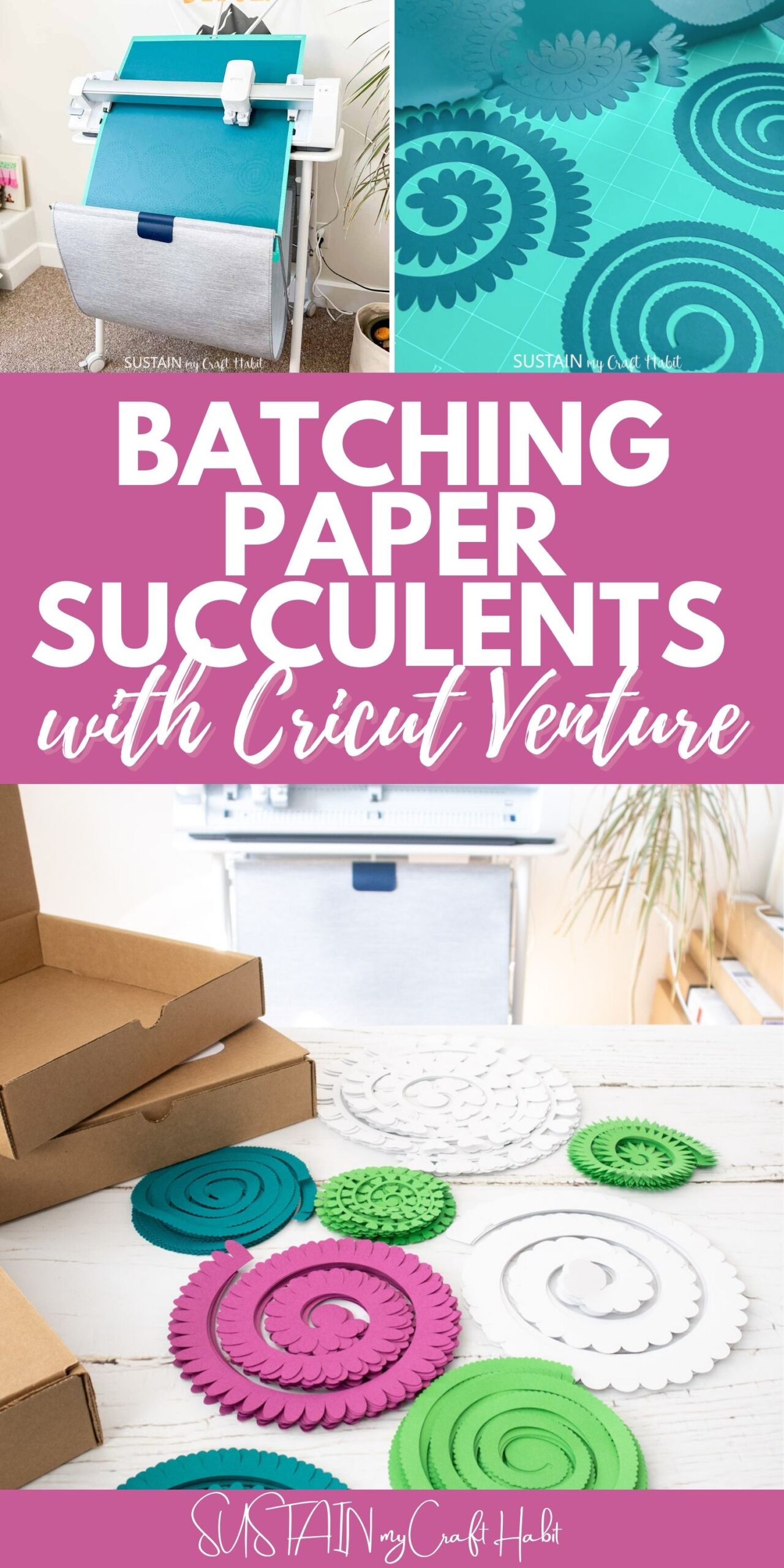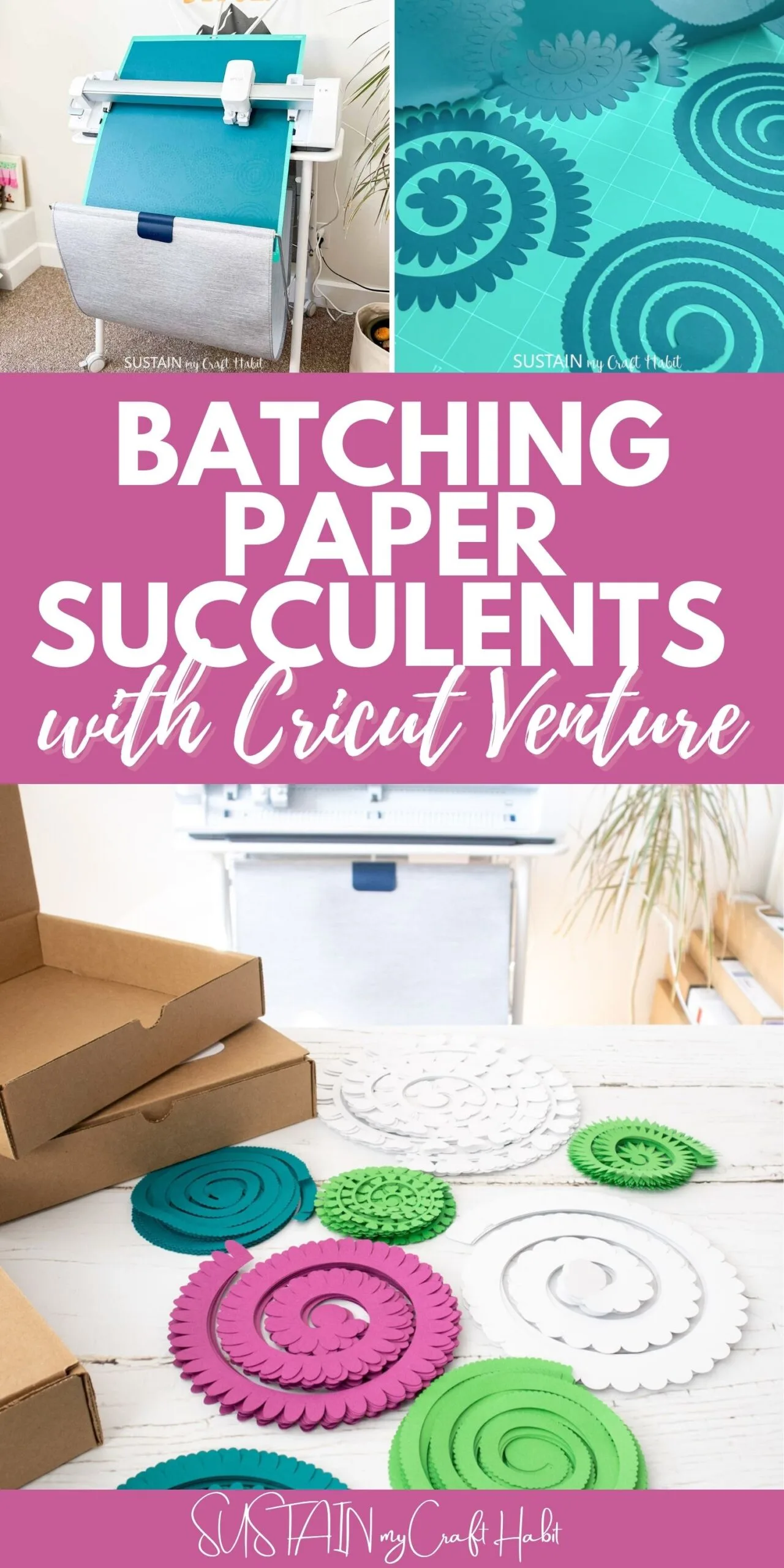All opinions are our own.
The Cricut Venture cuts a variety of designs with precision.
We were so excited and honored that Cricut chose us to send a Cricut Venture to preview.

Cutting with Cricut Venture = 1 mat loaded
Today were pleased to share another project with you: cutting a big batch of beautiful paper succulents!
Now that we have the Cricut Venture, that end goal seems closer than ever.
Cricut Venture has made it possible for us to batch production like true professionals.
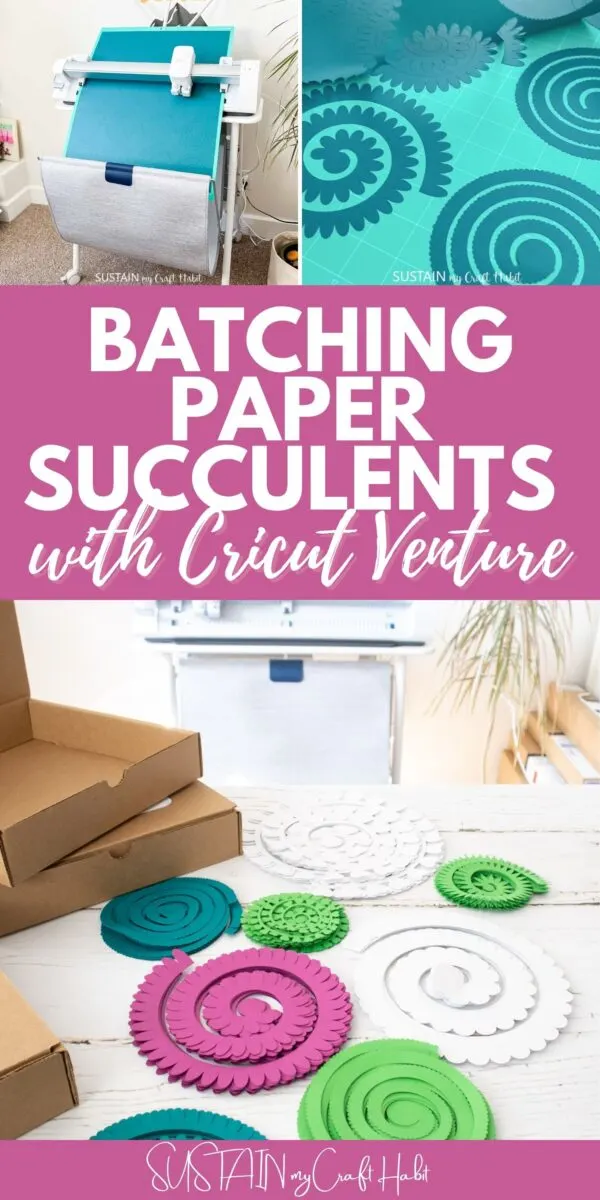
Being able to cut large quantities at once saves us a tremendous amount of time!
Plus the time saved on loading and unloading all those mats will be considerable over the long run.
The Cricut Venture cuts at 25.4 inches per second, which is an obvious time saving solution.

Cutting at commerical speeds with amazing percision is an obvious plus for any craft.
A note about copyright and using Cricut Design Space designs for your small business.
Cricut has a fairly generousAngel Policywhich outlines the permitted uses of their design for commercial purposes.

For example, you might sell up to 10,000completed productseach year made with Design Space elements.
However, those items can not be mass produced, or created by more than one person.
tap on the + sign to start a new project, opening up a blank canvas.

With the machine set to Cricut Venture, select Make It in Design Space.
Set material key in to cardstock, choosing the appropriate weight based on your paper.
In our case, we used the Light Cardstock setting.

Place the first paper color onto the Cricut Venture grip mat.
SInce youre using a mat (rather than Smart Materials) youll need to extend the mat support arms.
Press the Mat Support Button on the left side of the machine.

The arms will automatically extend from the machine.
Then, attach the three extra pieces.
Once ready, follow the Design Space prompts and load the cardstock paper into the Cricut Venture.

Press the load button for it to measure the size of your material.
When prompted press Start and then watch the cutting magic happen!
When the cut is complete, unload the mat from the machine.
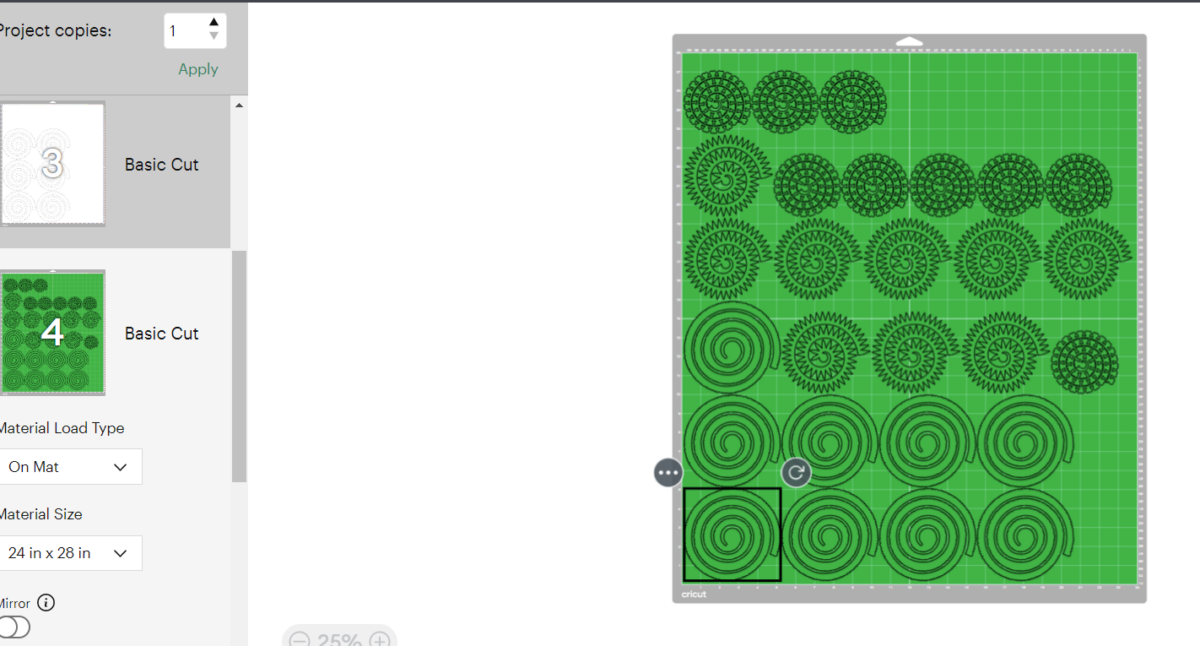
Cutting with Cricut Venture = 1 mat loaded
Simply raise the lever and the cutting mat will fall into the convenient catch basket onthe Docking Station.
Its also static dissipative and can hold all of your cutting mats!
Peel away the cut pieces from the cutting mat.

Repeat for the remaining succulent shapes and colors.
Preheat a hot glue gun.
Avoid over tightening when wrapping the spiral around itself.

Cutting with Cricut Maker = 6 mats loaded
Well share the remaining step by step instructions for completing the paper succulent wall hanging.
Stay tuned for that!
Were excited about the opportunity to scale up our business.

The Cricut Venture opens up so many possibilities and makes the process faster and easier.
Were excited to use it to make additional presonal touches to help us stand out.
Dont these personalized labels we we made withCricut Venture sticker cardstocklook so fun?

To learn more about Cricut Venture, check out ourComplete Guide and Review!
We even have a fununboxing video to watchon our YouTube channel.
Pin it for Later!